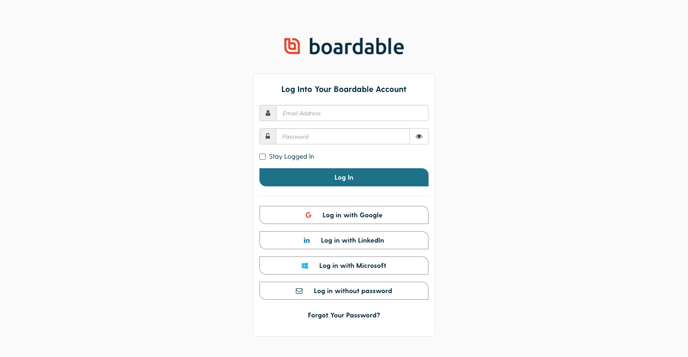- Help Center
- Getting Started
- Use Boardable for Desktop
How to Download Boardable's Desktop App
Follow these instructions to download the Boardable Desktop App to your computer.
Step 1: Navigate to https://downloads.boardable.com/

Step 2: Select the version of download best suited to your device. For further information, please see the following Help Articles:
-
Downloading Boardable's Desktop App for Windows
-
Downloading Boardable's Desktop App for Mac
-
Downloading Boardable's Desktop App for Linux
Step 3: Once the Boardable app is downloaded and opened, proceed to log in with your Boardable account credentials