Roles in Groups
Learn about the different types of roles within a group and the permissions associated with each role
About Group Roles
Group Owner Permissions
Group Admin Permissions
Group Member Permissions
About Group Roles
Groups represent the different boards, committees, or teams within an organization. They gather Boardable’s features into dedicated workspaces to help colleagues focus on the projects they own.
Users can have one of three roles in a group: owner, admin, or member. These roles are separate from and subordinate to the global account roles assigned during account creation. Only global admins (aka organization admins) can create and delete groups.
A user's account role initially determines her group role.
Group Owner
When creating groups, global admins are instructed to make someone the group owner. Users in global admin or member account roles can be made group owners.
Group Admin
Users in global admin roles are automatically made group admins. You cannot demote a group admin to a group member.
Group Member
Users in member or observer account roles are automatically made group members. Group members can be made into group admins.
Group Owner Permissions
There can be only one owner per group. Group owners have the same permissions as group admins except that owners cannot have their privileges revoked by other admins, even when the group owner has a subordinate system role. Only global admins can revoke owner privileges by naming another user as group owner.
Identify the Group Owner
Select Groups from the main menu, and then look for the owner under the group name.
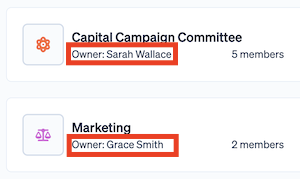
You can also see the owner on the group's home page.
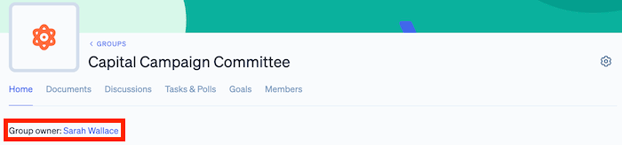
Group Admin Permissions
Groups can have several admins. These admins have the same permissions as group members with the following additions:
Meetings
-
Add, edit, and delete meetings, even those created by others
-
Create and edit agendas, meeting minutes, and recordings
Polls
-
Add, edit, and delete polls, even those created by others
Documents
-
Edit or delete documents created by others
Discussions
-
Edit or remove the posts of other discussants
Tasks
-
Add, edit, and delete tasks, even those created by others
Group members
-
Add or remove users from the group (not from Boardable)
-
Promote group members to group admins
Group Member Permissions
Group Members can perform the following actions.
-
View group activity and member list
-
Meetings
-
Access, but not edit, the meeting agenda and minutes
-
Take personal notes on agenda items
-
-
Polls
-
Create polls and edit the polls they own
-
Participate in, but not edit, polls created by others
-
-
Documents
-
Upload and download documents group documents
-
-
Discussions
-
Contribute to discussions and edit their own posts
-
Questions? Contact your CSM or write to the Support team at support@boardable.com