Overview of Reports
Learn about reports containing organizational data that Administrators can view and download.
Organization Admins (Administrators) can view and download reports of organizational data, including data regarding meeting attendance, goal progress, and more.
To access reports, click Reports on the main menu panel.
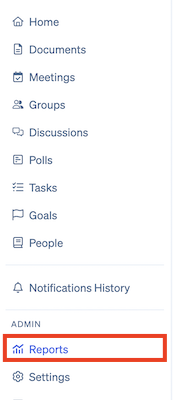
The following reports are available:
-
Discussion reports
-
Provides data on discussions, participants, and messages written
-
-
Goal reports
-
Provides goal progress
-
-
Meeting reports
-
Attendance report
-
Provides meeting attendance activity
-
-
RSVP report
-
Provides meeting RSVP activity
-
-
Downloads report
-
Provides meeting documents compiled in PDF files
-
-
-
People reports (aka Member Reports)
-
Options through Member Reports menu include:
-
Info report: provides member profile information
-
Attendance report: provides member meeting invites and attendance
-
Tasks Report: provides tasks assigned to members
-
DEI Report: provides age, race, gender, age, and date of birth of users
-
-
The People Directory (click People from the main menu panel) also offers an export where extensive data is provided from member profiles
-
-
Poll reports
-
Data regarding poll activity and results
-
Related Articles
-
Discussion Reports: Learn how to get a list of discussions as well as detailed reports - Organization Admins only
-
Meeting Reports: Learn how to view and download reports that display information about Meetings — Organization Admins only
-
People Directory Reports: Learn how to view reports that display information about the users, and their participation, within your organization, including 2FA
-
Poll and Goal Reports: Learn how to review poll activity and goal progress — Organization Admins only